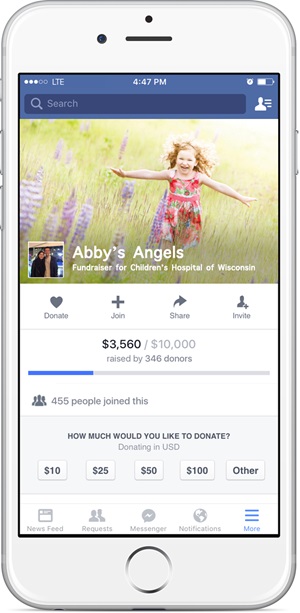Everyone knows someone who knows someone whose life was saved by Children's Wisconsin. If you are looking for a way to give back to Children's for the impact it has had on your life or someone else’s, setting up a fundraiser on Facebook is a great way for you to make a difference.
Facebook Fundraisers gives you a way to accept donations from your network of friends and family to help you raise money for Children's. Donations are handled directly through Facebook. All you need to do is set up your fundraising page and share it with your network! Every dollar makes a difference and we are so grateful for your support.